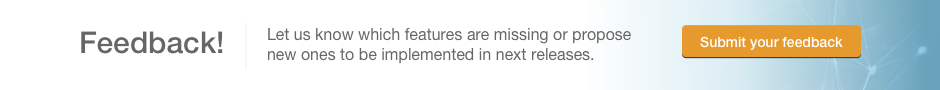Getting Started - How do I set up my Professional Profile?
Last updated:2016-10-10
Professional Profiles help experts show up their portfolio of Technology Calls, Technology Offers, publications and papers, skills and expertise, improving the visibility of your posts and the chances to receive better connections when responding to publications.
Find below the basics to start completing your Professional Profile:
- In the top bar, hover the mouse pointer over My profile and click on edit my Profile to turn on the editor
- You can individually add, change or remove content from the fields on your profile navigating around the existing fields
- Click on Preview Profile in the top section to see how your profile looks like before save it
- Once you ended the edition of the profile, click on Save profile to save the changes
Sections you can edit in your profile are:
- Name: Add or Edit your First and Last names
- Position: Select from the dropdown list your current position
- Company name: Add or Edit the name of the company you belong to
- Country: Select from the dropdown list your current location
- Profile photo: click on the upload picture button to add or change your profile photo
- Summary: add or edit the summary of your profile by typing some text
- Academic Studies: Click on the “Add Academic Studies” button to add a new line to this field. Type the title obtained, the name of the institution, duration and location.
- Work Experience: Click on the “Add Work Experience” button to add a new line to this field. Type the position, the name of the organization, duration and location.
- Research Interests: Add your research interests separated by commas
- Scholarships: Click on “Add new Scholarships” button to add a new line to this field. Type the name of the scholarship and the institution that awarded such scholarship
- Publications: Click on “Add Publications” to add a new line to this field. Type the title of your publication, contributor’s names, editorial and year of publication
- Awards and achievements: Click on “Add Awards and Achievements” button to add a new line to this field. Type the name of the Award or Achievement and the awarding institution